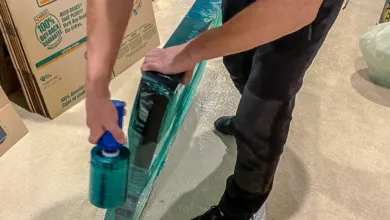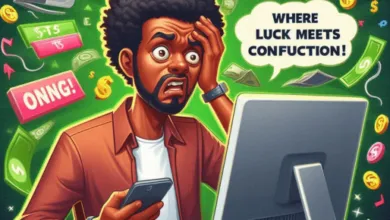Nintendo Emulator iOS is an application that helps to play classic Nintendo games on iPhones and iPads. Many tools are available to use as Nintendo emulators and emulators to play consoles like NES, NDS, and N64.
What do you need to know about Nintendo Emulator iOS?
Even though the gaming industry has driven itself for a long journey with super complicated games and devices, some people still like old-school gaming. Nintendo is one of the leading game producers that has games old decades.Playing classic Nintendo gamesis a trend among classic game enthusiasts. If you are seeking a way to play classic Nintendo games on your iOS device, you have come to the right place today.
We are going to talk about the easiest way of playing Nintendo classics, usingiOS emulators. Make sure to read this guide totally to get the best out of it.
What is a Nintendo Emulator?
Nintendo emulator iOSis an application that is used to mimic the functionality of an original Nintendo gaming console. These emulators come as NDS emulators, N64 emulators, and NES emulators for iOS devices like iPhones and iPads.
The surprising fact is, that these old gaming programs run well with the high-tech hardware on iPhones and iPads. Sometimes these emulators play games with quality sounds and visuals compared with original game consoles.
It is a good method to play classic Nintendo titles withhigh-definition screensand it is a whole new experience.
Benefits of Using Nintendo Emulators on iOS
There are a lot of benefits available that you can experience when using an iOS emulator for playing Nintendo games on iPhones and iPads. We list down some of the main advantages of using an iOS emulator for retro gaming below.
Access to a vast library of classic Nintendo games
This feature allows users to play thousands of classic Nintendo games even you never played before. It is easy to find and add games to iOS emulators like Delta. All you need to do is to find theROM filesof games that you need to play and add them to the emulator.
Portable gaming experience on your iOS device
If you are already using an iPhone or iPad and you have an iOS emulator on it, it is already portable. No need to bring fancy hardware in your backpack. You can fit this virtual game console in your pockets even with thousands of classic titles.
Cost-effectiveness compared to buying physical games
When you have an emulator for playing retro games, there is no need to buy a physical console. Even it is rare to find a console that is in working condition.
How to Choose the Right Nintendo Emulator for iOS
The first thing you need to consider is the compatibility of your device with the selected iOS emulator. Make sure to select an iOS emulator compatible with your iOS version and device model. Most of the iOS emulators are working withiOS 16 and iOS 17versions.
On the other hand, it is important to have a user-friendly interface on the emulator that you are going to play classics. As complicated interfaces might not be good for having fun on gaming.
Performance and speed are other vital factor to consider when selecting aNintendo emulator iOS. Some tools might work slowly and might have poor performance.
It is good to do your research before selecting an emulator using online platforms like websites. Forums, social media, and other gaming communities like Reddit.
Top Nintendo Emulators for iOS
As I mentioned earlier, there are many iOS emulators available for playing classic Nintendo games on iPhones and iPads. See the list below.
Delta emulator– Delta is a versatile tool that allows users to play console game systems likeNDS, NES, N64, GBA, and Sega Genesis. If you are seeking a way to play all of the console games, Delta is a good option for you. Delta is working with the latest iOS 17, and iOS 16 versions and with the latest iPhones and iPad versions.
RetroArch– This tool is also available to play classic Nintendo games and the RetroArch is considered one of the leading emulators for playing Nintendo classics. This tool offers user-friendly interfaces, customization options, and many more features.
Nestopia– Nestopia is an open-source Nintendo emulator designed for playing Nintendo Entertainment Systems games.
Dolphin– This is also a free emulator that works as a Nintendo emulator.
Conclusion
Playing classic Nintendo games on iOS is a trend even though we live in 2023. Nintendo emulator iOS allows users to play their favorite Nintendo games on the latest iOS device and iOS versions. Tools likeDelta and RetroArchare freely available to use for playing Nintendo classics. Get an emulator today and enjoy your favorite Nintendo classics on your iPhone or iPad.