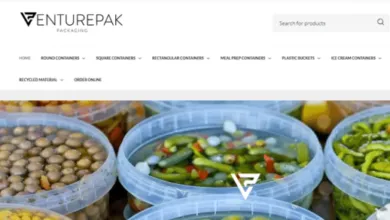A Beginner’s Guide to Building Your First MVP with No-Code Tools

Starting a new business idea can be exciting, but if you’re like most founders, you probably worry about the cost and time needed to build your first product. A Minimum Viable Product, or MVP, helps solve this problem. An MVP is a simplified version of your product that includes only the essential features to test your idea with real users.
By building an MVP, you can gather feedback, make improvements, and save time and money before creating the full product. The good news is that you don’t need to be a developer to create your MVP.
With no-code tools, you can build a functional MVP that demonstrates your idea without writing a single line of code. Here’s a simple guide to help you build your first MVP with no-code tools.
1. What is an MVP and Why Start with One?
An MVP is a “Minimum Viable Product,” a version of your app that includes only the core features needed to solve a specific problem for your users. Think of it as a starting point to test your idea and see if people actually want to use it. Creating an MVP allows you to validate your concept without a big upfront investment.
- Save Time and Money: By focusing on essential features, you can avoid spending time and resources on unnecessary elements that may not even matter to your users.
- Gather Feedback Early: Launching an MVP lets you understand what works and what doesn’t, so you can improve based on real user feedback.
- Reduce Risks: Building an MVP first means you can see if your idea has potential without risking everything upfront.
Starting with an MVP helps you take a smaller, smarter step toward turning your idea into a real product.
2. Define Your MVP Goals and Key Features
Before jumping into a no-code tool, you need to clearly define your MVP’s purpose. Start by asking yourself what problem your product solves and who will use it. Your goal is to build something that’s simple but impactful, so focus on the key features that directly address the problem.
- List Essential Features: What features are necessary for your MVP? If you’re building a to-do list app, for example, basic features could include adding tasks, marking them as complete, and viewing all tasks.
- Leave Out Extras: Avoid adding “nice-to-have” features for your first version. You can add these later once you have feedback from users.
- Define Success Metrics: Think about how you will measure your MVP’s success. It could be the number of sign-ups, engagement, or user feedback.
Having a clear plan will make it easier to focus when you start building and keep your MVP simple.
3. Choose the Right No-Code Tool for Your MVP
The next step is selecting a no-code platform that suits your MVP needs. Different tools specialize in different functions, so your choice will depend on the type of app you want to build. Here are a few popular options:
- Bubble: Bubble is a versatile no-code tool that allows you to create complex web apps. With its drag-and-drop editor, you can design and set up workflows for dynamic applications. Bubble is great for web apps that need database capabilities and advanced customization. To get a better idea of costs, check out thepricing of Bubble.
- Adalo: If your focus is on building a mobile app, Adalo is a user-friendly tool that allows you to create apps for iOS and Android with ease. Adalo’s drag-and-drop functionality and app store publishing features make it ideal for simple mobile apps.
- Airtable: For data-heavy MVPs, Airtable is a flexible no-code database tool that can organize and manage information efficiently. You can create tables, link data, and even set up basic automations to make data management easy.
Selecting the right tool from the start will save you time and ensure your MVP meets your needs.
4. Build Your MVP Step-by-Step with No-Code Tools
Once you’ve chosen a platform, it’s time to start building. Follow these steps to bring your MVP to life:
Step 1: Set Up Basic Elements and Design
Using your no-code platform’s editor, start with the basic elements. For example, if you’re using Bubble, add the pages you’ll need, like a homepage, login page, and dashboard. Design the interface, keeping it simple and user-friendly.
Step 2: Build the Core Features
Focus on the core features you defined earlier. If your MVP is a to-do list, set up features to add, view, and complete tasks. Most no-code platforms let you set up workflows, which are actions triggered by user behavior. You can set up workflows to connect actions, such as saving data or sending notifications.
Step 3: Test and Refine
After setting up your core features, test your MVP thoroughly to make sure everything works. Ask friends or potential users to try it out and provide feedback. Identify any issues and make adjustments to improve usability.
Step 4: Launch
Once you’re happy with the MVP, it’s time to release it. Many no-code platforms allow you to publish your app directly or share it with a limited group of users for feedback. Launching an MVP early lets you validate your idea and gather real user insights.
If building an MVP feels overwhelming, you can alsohire a no-code agencyto support you through the process.
5. Collect Feedback and Iterate
After launching your MVP, your goal is to learn from your users and refine the product. Reach out to early users, ask for feedback, and pay attention to any recurring suggestions or complaints. User feedback is valuable in understanding what works, what doesn’t, and what could be improved.
- Track User Metrics: Use analytics to track user behavior and engagement. Look at metrics such as sign-ups, active users, or time spent on the app.
- Identify Patterns: If multiple users are requesting the same feature or mentioning the same problem, prioritize fixing or adding that feature in your next version.
- Iterate and Improve: Based on the feedback, make changes to your MVP. This could mean refining existing features, fixing bugs, or adding new features that align with your goals.
Iterating your MVP based on user feedback will help you create a product that truly solves your target audience’s needs.
6. Plan for the Next Steps and Growth
Once your MVP has shown positive feedback and user engagement, it’s time to think about scaling or adding new features. This is where you can bring back some of the “nice-to-have” features you put aside earlier.
- Add New Features Gradually: Start adding features based on user feedback, but keep the growth controlled. Adding too many new features too fast can complicate your app and create maintenance issues.
- Consider Upgrading Your Plan: Some no-code platforms offer additional resources or customizations on higher plans. As your app grows, you may want to explore these options.
- Explore Integration Options: As your app becomes more complex, integrating it with other tools can streamline processes and improve efficiency.
Building an MVP is just the beginning, but it’s a critical step that provides a strong foundation for your future product.
Conclusion
Building your first MVP with no-code tools doesn’t have to be complicated or costly. By defining your goals, choosing the right tool, and focusing on essential features, you can quickly create a functional app that demonstrates your idea. Remember, an MVP is about testing and learning, so be prepared to make changes based on real feedback.
Whether you’re building a web app, a mobile app, or a data-focused tool, no-code platforms make it possible for anyone to bring an idea to life. So take that first step, build your MVP, and start gathering the insights that will guide you toward creating a successful product. If you’re ready to dive in, check out this guide tobuild an MVP with no codeand see where your idea can take you.