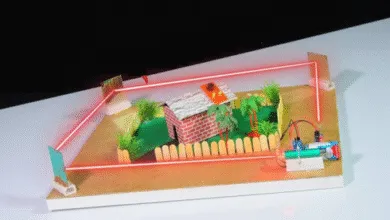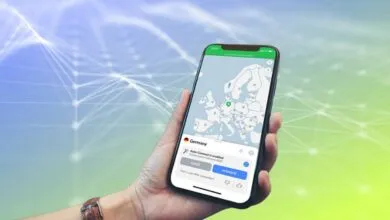Use WebSocket Tester to Simulate Clients and Debug Faster

WebSocket is a protocol that enables real-time, two-way communication between clients and servers. It’s widely used in web applications where low latency is crucial, such as live chats, online games, financial data streaming, and IoT devices. However, testing WebSocket connections can sometimes be challenging, especially when simulating multiple clients to test real-time interactions.
This is where a WebSocket Tester comes in. In this blog, we will dive into how a WebSocket tester can help you simulate multiple clients, debug issues faster, and improve your WebSocket-based applications.
What is WebSocket?
Before we get into the testing aspect, let us quickly review what WebSocket is and why it is essential for real-time communication:
- Full-Duplex Communication: Unlike HTTP, which operates on a request-response model, WebSocket provides a full-duplex connection. This means that both the client and server can send and receive data at the same time.
- Low Latency: WebSocket connections are persistent, which reduces latency compared to the traditional polling or long-polling methods.
- Persistent Connection: Once a WebSocket connection is established, it remains open for communication, minimizing overhead for continuous data transfer.
Why Do You Need a WebSocket Tester?
Testing WebSocket connections can be tricky because it involves managing real-time data transfer and interactions. Traditional tools like HTTP request testers (Postman, cURL) don’t handle WebSocket protocols. A WebSocket tester helps you address the unique requirements of WebSocket communication.
Here is why a WebSocket tester is indispensable:
1. Simulate Multiple Clients
In real-world scenarios, WebSocket servers often need to handle communication between multiple clients. A WebSocket tester allows you to simulate multiple clients interacting with the server at once. This is particularly useful when:
- Stress Testing: Ensuring that your server can handle multiple simultaneous connections without performance degradation.
- Real-Time Applications: Verifying how your application behaves when multiple users are sending and receiving data concurrently, such as in online gaming or messaging apps.
2. Easy Debugging of WebSocket Connections
With a WebSocket tester, debugging becomes much easier. These tools often provide features such as:
- Connection Monitoring: View the status of the WebSocket connection—whether it’s connected, disconnected, or has encountered errors.
- Message Logging: See all incoming and outgoing messages between the client and server, helping you trace data flow.
- Error Tracking: Automatically display any connection or protocol errors, helping you identify issues without manually parsing logs.
3. Real-Time Data Visualization
WebSocket testers usually come with real-time message display features. You can see exactly when messages are sent and received, as well as any delays or discrepancies in message delivery. This visual feedback is vital for debugging communication problems and ensuring your real-time system is running smoothly.
4. Protocol Compliance Testing
WebSocket testers often include options to check the protocol compliance of both client and server. This helps you ensure that your implementation adheres to WebSocket standards and can effectively communicate with other systems. Testing for protocol compliance is essential to avoid subtle bugs related to message formatting, timing, or handshake processes.
Popular WebSocket Testers
Now that we understand the benefits of WebSocket testers, let’s look at some popular tools available for simulating clients and debugging WebSocket connections:
1. WebSocket King Client
- Description: A highly-rated, easy-to-use WebSocket tester for Chrome. It allows you to send and receive messages via WebSocket and provides a clear interface for monitoring connections.
- Features:
- Real-time message tracking
- Support for multiple WebSocket connections
- Logging of connection status and errors
2. Socket.IO Tester
- Description: If you’re using Socket.IO for WebSocket connections, this tester is an excellent tool. It provides a simple interface to test your Socket.IO servers and emulate client connections.
- Features:
- Simulate clients with different configurations
- Monitor events and data flow
3. Postman
- Description: Though primarily known for API testing, Postman now offers WebSocket support. It allows you to connect to WebSocket servers, send messages, and monitor the responses in real-time.
- Features:
- Test WebSocket requests and responses
- Use the familiar Postman interface
- Integrate with other APIs for comprehensive testing
Best Practices for Using WebSocket Testers
To make the most of a WebSocket tester, follow these best practices:
1. Test Both Client and Server
Always test both the server-side and client-side behavior. This ensures that both ends of the WebSocket connection are functioning as expected, and any discrepancies can be quickly identified.
2. Simulate Real-World Usage
Try to simulate real-world scenarios where multiple clients are connecting and interacting with your server at once. This will give you valuable insights into how your WebSocket server handles load and scaling.
3. Monitor Connection and Message Logs
Use the logging features to keep track of every message sent and received. It’s easy to overlook small errors in message formatting or delivery, but having detailed logs can help you identify these issues.
4. Test for Latency and Delays
Latency issues can severely affect real-time applications. Use the tester to measure how long messages take to travel between the client and server. This can help you detect performance bottlenecks or misconfigurations that could be affecting your WebSocket connections.
Conclusion
Using a WebSocket tester is an essential practice for developers working with real-time applications. It helps simulate clients, debug faster, and ensure that your WebSocket server can handle multiple connections effectively. Whether you are testing for performance, protocol compliance, or debugging connection issues, a WebSocket tester allows you to gain deeper insights into your WebSocket connections and streamline your development process.
By taking advantage of these tools, you can ensure that your real-time communication and socket test online work seamlessly, allowing you to deliver high-quality, real-time applications to your users.